The canonical tag is the master link to your website. The Google bot is instructed by the canonical tag to crawl which link. If this is not done then the error of duplicate content comes on the website.
What is a canonical tag?
The canonical tag is a directional link. After fixing this link in the root file of the website, the Google bot follows the instructions of the robots.txt file given on the website. The canonical tag is an HTML tag, and an HTML tag help to inform Google search about your website.
Know more about canonical tag
The canonical tag is an instruction link for Google bot, it is a master link of your website. When users open your website different URLs show up of many types, like desktop URL and mobile URL are different which confuses Google bot.
To avoid this problem, need to fix a canonical tag and this tag itself is the identity of the master link of your website. if your page URL and another page URL are similar then the Google bot gets confused and declares duplicate content but that does not mean the same content on your page, it means both page's URLs are similar. We need to create a canonical tag. Google will understand which link should be crawling exactly.
- https://example.blogspot.com/ (Master Link)
- http://example.blogspot.com/
- https://www.example.blogspot.com/
- www.example.blogspot.com
Read also: How to work Google search console
How to check if there is a canonical tag on the website?
First of all, go to your website or home page, tap on the page, right-click, click on the view page source which will appear on your screen. An HTML page will open and now press ctrl +F, a search bar will open.
Write down a canonical tag in the search bar, if your website has a canonical tag then the word 'Canonical' would blink or indicate in a way. If the given below link is already present on your website then don't fix it in your blog theme HTML. If not there you need to fix one.
How to fix Canonical Tag in Blogger.com?
- Go to your blog
- Go to dashboard theme
- Edit HTML
- Find Head Section
- Enter and paste canonical tag link
- Paste the below-given link
- And save
<link href='https://theneweraofinvention.Blogspot.com/' rel='canonical'/>
Copy👆👆 the above link on your notepad, change only the website name (instead of theneweraofinvention enter your website name.)
The canonical tag isn't a hectic technical issue. It's simple if you try to understand. You have to introduce your master link to the Google bot. Canonical is the way to introduce the master link to Google bot,
Which I already explained to you above. After fixing this, even if your page URL is the same then also Google bot will crawl your master link and won't declare it duplicate content.
We all know about the Canonical tag, it's a small thing but if not attentive towards this, it can create a problem in the future. If you are unable to do the given procedure, Help the website developer to fix it.
Conclusion
I hope whatever I tried to explain to you understood, if you want feedback or suggestions about this article which I left out about the Canonical Tag, you are free to do so. Henceforth, I would improve my article.


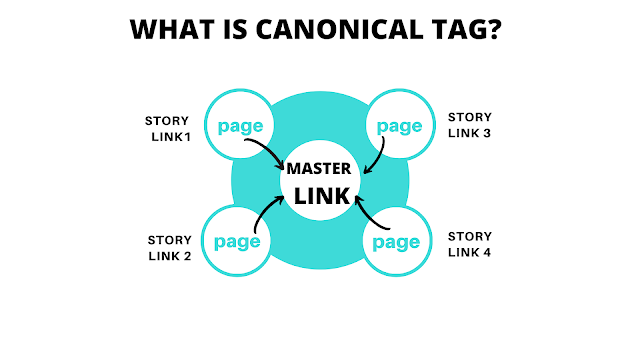





0 Comments