The Google search console analyzes your website and shows a report. According to that reports, you can fix every issue on your website. And you can improve your website to rank.
Google webmaster tools have been renamed Google Search Console. In 2019 Google announced a new Google search console version. The new tools interface and analysis options are good and helpful. Google search console mainly works crawling your site and pages then indexing your site and pages then ranking on Google.
Google search console tools help to improved your site, first analyze your site with a crawl, index, and then delivered all information to improve. Google search console has many kinds of reports section, like- performance, coverage, Enhancement, impressions, CTR,, positions, total clicks, error pages, valid pages, valid with warning pages, and excluded pages.
How to work the new Google Search Console?
Add property
If you decide to use the Google search console then you have to make a property id, verify your domain name. just click 'Add property' submit your domain or URL and click continue for verifying, you can add more property and also view the report property-wise.
Overview
An overview is an open report for your website or blog, all reports related to your website or blog are included, click rate, impressions, positions, coverage, CTR, valid pages all things that you want to know. reports display in figure or graphs, %, search reports, web wise, page wise, date wise, everything, in my opinion, Google search console is the best tool for every blogger.
Performance
Performance analyzes your blog's traffic. You can see the report of your page clicks, impressions, average CTR, average positions by web, date. queries. devices, pages, countries, can also display in graphics data. If you particularly see the report, you can see it also, just click on what you want. It will show by date, queries. Pages. countries and devices.
URL inspection
- This option is most important for you. The URL Inspection crawling and indexing your page. When you paste your page's
- Paste the page URL here and Enter, the page URL will be submitted on Google. It helps to rank on Google.
In the Index, the section is three columns.
- Coverage
- Sitemap
- Removal
Coverage
In the coverage section, you can see your all pages reports. The reports are divided into four sections.
- Error
- Valid with warning
- Valid
- Excluded
Error: If any page was not indexed or crawled the showing Error here will be displayed in the error section. why this error and how to fix is shown in the 'i' button. When you select the Error section all the reports show below. These reports you can see by queries, pages, countries, and devices wise.
Error with a warning; The error with warning delivered a report of which pages have been indexed but there are some issues and Google is not sure if they are intentional on your part.
Valid: Valid section shows the pages that the search engine is showing or the show is about to take place. All these pages can also say that there is no issue.
Excluded: Here, all the page's reports would show which all the page has some issue. Even it also shows in detail by type. for example, canonical tag, discovered- no indexed pages, crawled- currently not indexed, blocked by robots.txt, error 404, etc. for these reports you will improve your site and pages.
Sitemap
New websites and new pages have to be indexed in the Google search console and submitted on the sitemap. No page will be indexed and not crawled without a submit.
And if the Google bot does not crawl, the page will not be indexed in the search engine, meaning your page will not show in the search engine.
Now through the sitemap, I had to inform Google, Google knows this particular website has in Google. Then the question is only website creation is not our motive, we write an article on our website or blog then how will Google know?
Google knows about the website but Google never knows about your article. this is the reason we would index each page. then Google crawling first then indexing your pages for rank on Google.
Removals
It has a three-option for removals.
- Temporary removals
- Outdated Content
- SafeSearch Filtering
If needed to urgently remove content from Google search then you can use these options, just click on new request' and submit.
Read more :
what is Google search console/what does this provide Conclusion
I hope, my Search console guide article could help you in the improvement of your blog. If you want any suggestions that needed to be included in the article, you can comment on them. I will surely get back to you.




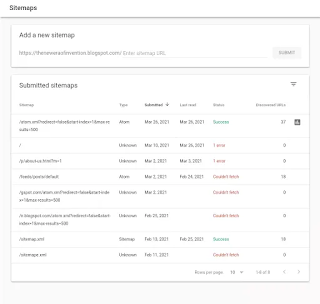





0 Comments