For any website to rank, the page speed of that website must be fast. 2.5s is the average time for any website to load. You can use Page Speed Insight to check website Speed.
How to check your page speed?
It is necessary to have good speed in the website. The website page should take minimum time to load. If the page load is slow then the bounce rate increases rapidly. Which is not good for a website.
There are many reasons for page speed to be slow. You can use Page Speed Insight or GTmetrix to find those reasons. Solve those reasons. Keep the speed of the website fast. Websites with good speed are likely to be ranked in Google soon.
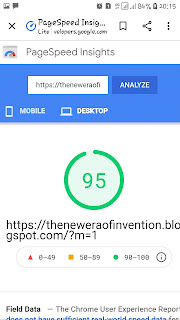
Here is some step to check page speed. Follow the below step.
- Login to your website with your Google Account.
- Go to the dashboard
- Click on View blog
- Copy the blog URL
If you want to check your website speed then you can search page speed Insight on the Google search bar or go to page speed website by click on it: Page speed test
When you click on this link, the page speed official page will open. On the page speed Insight page, paste your blog URL in analyze box and click on it. After processing the result will be shown.

If your website speed is doing less than 50 shows, it means that your page speed is slow. There are many reasons for slow page speed or average page speed, such as copyrighted images uploaded to your website, unused JavaScript, CSS, HTML.
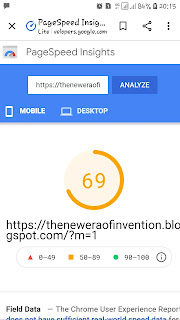
Page speed must have a good percentage, It helps in approval to Google Adsense, You can see two types of results of your page speed will be shown.
- Mobile version
- Desktop version
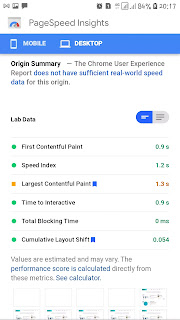
You should check your page speed of both versions, and find out what causes page speed to decrease, and resolve it. The image may be the largest satisfactory content, large in size, not mobile-friendly. Reason for CSS, HTML, JS, and more. You have to solve it. Check everything again and check the page speed or refresh the page.







0 Comments